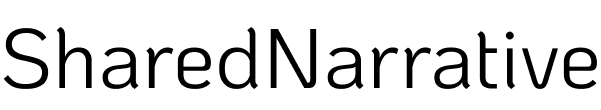Going from idea to app
I haven’t talked too much about the travel journal app I’ve been building, so I thought this would be a nice opportunity to shed some light on it. The app, in many ways, is a key component of my mission for Journalfy, as it underpins what the brand is striving to achieve (more on this part in a later blog).
Where the app idea came from
In case you missed the blog, I’m building an app!, I’ll quickly explain where the idea to build an app came from. When going through the testing and validation phase of my travel journal idea, I discovered that an overwhelming amount of people who keep/have kept a journal have an underlying fear of it being lost or damaged, as it would mean losing pages of precious memories. In addition to this, I also noticed a general partialness towards filling out a journal with pen to paper, as opposed to digitally. This is what began the thought process of creating a solution that could cater to the needs of both pen-to-paper enthusiasts, as well as digital adopters. In addition to this, the app will allow journallers to store and organise their physical journal entries within the app, which will provide an everlasting way to keep these memories safe (and accessible).
Where to begin with only an idea?
Now that I had the idea for the app, the only thing missing was the actual product. And the distance between that idea to having the app installed on my phone is still being calculated, but you need to start from somewhere. Not having had any real prior experience with developing apps or designing them, I was quite green on the scene. I had approached several app development agencies with my idea and quickly learnt that if I was to get them to take my idea and turn it into something more tangible, then this was going to be quite expensive. And this is just the design part – not even the development stage.
I also learnt that unless I was able to provide a designer with some type of mock-up of how I envisioned the app, then it was going to be quite difficult for them to do it any justice. I started by trying to sketch my idea but even then things weren’t looking great as I’m a terrible drawer and for some reason, I’d always smudge the ink through the clumsy use of my left hand. I then tried looking at other apps and websites for inspiration but this also proved challenging as there wasn’t any other product I was trying to copy and improve.
Around Christmas time, my fiancé, Mani, gifted me with a key to one of the most instrumental tools in my arsenal today: Figma.
Mani had purchased me a course on Udemy to learn how to use Figma. In case you’re wondering what Figma is, it’s a simple-to-use design tool that allows you to mock up anything from social media posts to websites, apps and beyond. And one (or two) of the greatest features of Figma is that it’s collaborative, so you can work on the same file at the same time as someone else, plus if you’re designing something like an app or website, you can create a clickable prototype. This essential means being able to make it look and function like a real product, however, you’re just interacting with the design.
With the Figma course at my side, I was able to successfully create a start-to-end Lo-Fi prototype of the app. For anyone unfamiliar with that terminology, think of a Lo-Fi design as being the skeleton of your design – so you’ll have a bunch of lines, squares and boxes. As you begin adding in colours, gradients and images, your Lo-Fi will blossom into a Hi-Fi design. Here, have a look at this – it’s one of the first screens I mocked up of the app.

(Lo-Fi wireframe)
Getting the designs on point
Once I had the Lo-Fi wireframes good to go, I then went in search of a UX/UI designer to help take them to the next level. Again, I could have gone straight to an app development company, but at this stage, I had already left my job and one thing I did have a lot of was time, so I wanted to take the time to find the right designer to work with that really connected with the product. I found it hard to build a close relationship with designers when going through app agencies as a lot of the communication would go through the project manager, and not the designer.
After going through multiple designers I finally found one that stuck, and his name was David. From the moment I told David about the vision for Journalfy and took him through my Lo-Fi designs, he was immediately hooked. He just wanted to know more about the project and he approached his trial task (I set up a trial task when looking for a designer so I could assess how good a fit they’d be for the task) with such a large amount of enthusiasm and love that it was impossible to not lock him in.
I still work closely with David – even today while the app is being developed, David and I are constantly brainstorming new features and components that we can roll out into the app.
Then it was time to find a developer
The next step of finding a developer is quite a lengthy one. It would almost justify having its own blog dedicated to it as I had learnt so much about what’s required in terms of the types of questions to ask, how to save time, how to save money, what types of guarantees to look for etc.
To keep this blog from running over too much, I’ll just say that it took me around 3-4 months until I finally narrowed down the right company. It might sound like a long time but when it comes to finding the right app developer and being sure of their capabilities, sometimes the extra time is required. If I were to repeat the process with knowing with I now know, then I’m sure I can more than halve this time, but that’s the joy of doing something new and exploring unknown territories without having someone to guide you through it.
What’s next?
I’m now waiting for the app to be developed. When I say ‘waiting’ it’s more of more of an active action, rather than a passive one. I’m in constant talks with the developers to either resolve issues, look for alternative solutions or test the initial product. And in addition to this, I’m also working closely with David to see what new and exciting features we can add to the app to help make it even more accessible, practical and exciting to use.